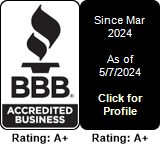Information about Creating PBX Accounts
1. Login to your MultiTEL account.
Then, click on the HostedPBX section:

2. On the new interface, click on ‘Add New’:

In the new window that will appear, you can use the predefined values (which will create a free Hosted PBX instance), or you can increase various values to suit your individual needs (different choices/values will increase the total cost):

A brief explanation on the options:
Maximum Extensions – maximum number of SIP accounts/Extensions your Hosted PBX instance can use. Extensions can normally be used to register SIP devices to, ex SIP Phones, softphones or even CATV/ADSL modems having SIP capabilities.
Maximum Hunt Groups – maximum number of Hunt Groups your Hosted PBX instance can use. Hunt groups refer to a group of Extensions that are organized to process specific calls. Upon receiving a call, the PBX may transfer the call to a Hunt Group based on various variables (such as time of day, choice made in the IVR, caller ID of the person calling, etc). The Hunt Group can be used for the purpose of delivering calls to multiple agents. The term is derived from the concept that the PBX is programmed to "hunt" for the next available agent within in a specified extension group.
Maximum Conferences – maximum number of audio conferences your Hosted PBX instance can use. An audio conference is a telephone call in which multiple parties can participate.
Maximum Queues – maximum number of call queues your Hosted PBX instance can use. Queuing is a concept used in inbound call centers (or just in inbound calls). Queues will use an Automatic Call Distribution mechanism (ACD) to distribute incoming calls based to specific resources (agents) that are part of one or more queues. The ACD mechanism can hold queued calls in “First In/First Out” order until agents become available, thus allowing companies manage calls in an orderly way. Enjoy the ability to play music, advertising and messages while callers are waiting on hold for the next available representative.
Maximum Paging Groups – maximum number of paging groups your Hosted PBX instance can use. The paging group is a group of users to whom you can make a call with using loud speaker (for the phones allowing this functionality).
Maximum Call Flows – maximum number of Call Flows your Hosted PBX instance can use. The Call Flows are a bit similar to an IVR, in the sense that they provide a call flow with different options/destinations depending on the choices made by caller. The Call Flows will give you access to more destinations, including your own custom call scripts if need be.
Maximum DISA Entries – maximum number of DISA entries your Hosted PBX instance can use. Direct Inward System Access (DISA) allows you to use the Hosted PBX for placing outgoing calls, even if you are not close to any device where you are registering your accounts. In this case you just would need to dial to your DID number and to provide your PIN number, then you can dial out to any number in the world under having the call billed under your MultiTEL account.
Maximum Feature Codes – maximum feature codes your Hosted PBX instance can use. The Feature Codes Module is used to enable and disable certain features available in Hosted PBX to set the codes that local users will dial on their phones to use that particular feature. For example, the Feature Codes Module can be used to set the code that a user will dial to activate or deactivate Call Forwarding. It can also be used to set a Code that can be used to enter into an Echo Test, to hear your extension number, or to hear the time of day.
Maximum Short Numbers – maximum short numbers your Hosted PBX instance can use. A short number is just a short cut for a longer number.
Maximum VoiceMail Boxes – maximum number of voicemail boxes your Hosted PBX instance can use. This is similar to an answering machine. You can register your voicemail unavailable / busy / no answer messages, you can set your own PIN number and you can also set up a forwarding e-mail address.
Maximum IVRs – maximum number of IVRs your Hosted PBX instance can use.
Interactive Voice Response (IVR) is an automated telephony system that interacts with callers, gathers information and routes calls to the appropriate recipient.
Username – if set to “New” (default option for all new accounts), the newly created Hosted PBX instance will be under a new account (usually YourMultiTELUsername@pbx1 , or YourMultiTELUsername@pbx5, etc). If you create a new Hosted PBX instance under an existing username, that existing username will have the ability to administer all Hosted PBX instances created under that account.
3. Click Submit and your PBX will be created