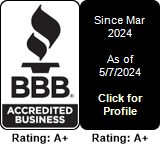Conditions
Conditions
Conditions allow you to manage the call flow (i.e. where the call goes) and the conditions around it, such as where to route the call based on hours, or days, or based on calling party (via CallerId matching). In this section you manage what media files will play here.

26
Several Types of Conditions can be configured:
Weektime- a complete week planner allows to easily identify in which day/hour to trigger thedestination. An interactive menu will appear below which will allow you to create and edit the condition, all of which are in military time.
Calendar- Condition that allows you to set parameters on your month. This can be used to reroute calls due to weekends, vacations, or national holidays. Condition is set in military time.
Hours- Condition that allows you to set a daily parameters for condition.
Caller ID-the routing decision is made using the Caller ID of the call. For example, allowing coworkers calling the main number to reach the support staff directly without waiting in the Queue.
Weekdayallows to route calls based on the day of the week
Datepermits to route the calls based on specified dates. A date, like Christmas, can bemade “recurring”, so it will trigger every day, regardless the year.
Exact Match- allows you to set up a reoccurring date
Less than Date- Triggers the condition before a selected date
Greater than Date- Triggers the condition after a particular date
Between- set a range of times/days that can be set to be recurring
Extension Statusthe routing decision is made based on the status of an extension. Thiscondition can be very useful when connected to the custom settings of extension status.
Variable Value-
Multiple Extension Status:
AGI Script executes an AGI script and checks the variable AGIRESULT. If set to true, the condition is matched, otherwise the “not match” condition is followed. AGI scripts can be made in
Authenticate: