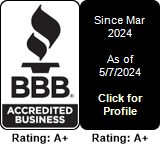Installing FreePBX
This tutorial will explain how to install FreePBX 15.
You will first have to obtain the ISO file from here:
https://www.freepbx.org/downloads/
A tutorial by Sangoma also exists here:
https://wiki.freepbx.org/display/PPS/Installing+SNG7+Official+Distro
Although it may seem a bit redundant, since Sangoma already provides a tutorial on the same subject, we are writing this as a two-part tutorial, and we will explain in the second part how to configure FreePBX 15 with MultiTEL services.
I will not go through the steps of burning the ISO file on a DVD or USB or the steps describing how to upload this file in your favorite VM environment. We assume you already know how to do that.
So, here's the first screen. Choose "FreePBX 15 Installation (Asterisk 16) - Recommended.
Next screen, choose the first option - "Graphical Installation - Output to VGA" :
For the next screen, just hit Enter:
Various information will scroll on the screen for a while, and then you will see the Installation Summary screen:
If no issues, it should automatically move on, so you will see something like this:
While the installation is progressing in the background , click on the "Root Password" section to set your password:
Hit the blue "Done" button, once done. Screen will go back to the installation/configuration window.
Once installation is finished, you'll have the option to reboot:
Don't forget to remove the installation media (USB/DVD, or virtual CD)
The system will start booting shortly:
Once the system boots up, you will see a login screen. Remember we set the root password 2 steps ago. Let's log in:
If DHCP is running in your network, then the "Current Network Configuration" tab will show an IP address, similar to the printscreen belo
If you do not see an IP address there, you need to configure the network first.
Use this command to edit the network settings:
nano /etc/sysconfig/network-scripts/ifcfg-eth0
You will start with a file similar to this:
These are the only parameters you need to change:
BOOTPROTO=static
ONBOOT=yes
IPADDR= <Your IP Address>
GATEWAY= <Your Default Gateway Address>
NETMASK= <Your Network Subnet Mask>
Do not change anything else in that file.
Press CTRL + O to save the config file:
Press Enter to complete the save and then Ctrl-X to exit the editor.
Run following command to apply your network settings.
service network restart
You will also need to set up your DNS servers, if you are using a static IP address. You can do that by editing /etc/resolv.conf
You need to add nameserver <Your Name Server> line for each DNS server entry.
nano /etc/resolv.conf
Some good values for this file are:
nameserver 1.1.1.1
nameserver 8.8.8.8
nameserver 4.2.2.2
Press CTRL + O to save the config file:
Press Enter to complete the save and then Ctrl-X to exit the editor.
Check internet connectivity using ping www.multitel.net
If you receive successful ping response . You are good to continue your
further setup using web browser to Activate the deployment.
You should now be able to open the IP address of your server in a web browser:
Don't forget to set up a new admin username and password.
Click on the "Setup System" button once you are done.
Similar Articles
Creating a trunk for inbound calls in FreePBX
READ MOREProvisioning and deploying E911
READ MOREUsing Multitel as your outbound call provider with plain Asterisk
READ MORESetting up your SIP Account on iPhone using App Store
READ MORESetting up your SIP account on Android using Google Play
READ MORE