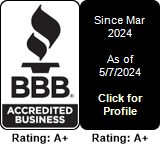Creating a trunk for inbound calls in FreePBX
In this tutorial we'll show you how to create a trunk to allow incoming calls from Multitel.
Please note that if your FreePBX is configured to accept Anonymous SIP calls, your incoming calls from Multitel will also work out of the box. This is not an the ideal configuration for your FreePBX system and may be opening up Pandora's box and allow for possible rogue traffic from other sources to terminate through your system.
Therefore, we strongly suggest that you configure your system not to accept inbound Anonymous SIP calls and rather define all providers/customers that are sending you calls as "Trunks" in FreePBX.
Ingredients:
- Your own FreePBX system
- At least 1 number purchased from Multitel
Assumptions:
- Your IP address is 10.11.12.13
- You have purchased phone number 1234567890
Step 1:
Go to the "Purchased Numbers" section in your account. On the list of numbers, click on the "Action" column, on the Edit icon.
In the window that opens up, make sure the "Forward Destination" select is set to "SIP" and that the URI is set to your phone number @ your IP address. Using the assumptions made above, this would be 1234567890@10.11.12.13

Step 2:
Configuring the inbound trunk in your FreePBX installation.
This should be fairly simple, just go to the "Connectivity" menu, and click on "Trunks":

In the new window that opens, set the following info:
- Trunk Name: "Multitel"
- Dialed number manipulation rules: add "X." in the "match pattern" box
- Trunk name: "trunk-multitel"
- Peer details:
type=peer
host=sbc-us.multitel.net
( Note that sbc-us.multitel.net should be replaced by whatever is set as origination trunk for your number -- You can find that one out by editing the number in /inventory )
- User context: "from-trunk"
- User details:
type=user
context=from-trunk
Click on "Submit changes". Everything should look like in the printscreen below:

Step 3:
Inbound routes - you need to set up an imcoming route to handle calls coming in from the trunk you have just defined.
You'll find the inbound routes menu in "Connectivity" , under the "Inbound routes" menu:

In the new window that will open, go ahead and add the new route.
Set the following info:
Description - the phone number you need to set up -- in our case 1234567890
DID Number - the phone number that you need to set up - in our case 1234567890
Set Destination - where should this number ring to? Select from the list You'll probably want it to go to Extensions, IVR or Conferences.
Your screen should look like this:

Click "Submit" followed by the red "Apply config" button and enjoy!
Similar Articles
Creating a trunk for inbound calls in FreePBX
READ MOREProvisioning and deploying E911
READ MOREUsing Multitel as your outbound call provider with plain Asterisk
READ MORESetting up your SIP Account on iPhone using App Store
READ MORESetting up your SIP account on Android using Google Play
READ MORE