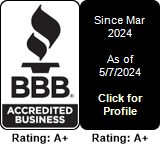Setting up branding and your own webmail domain for the Hosted e-mail service
If what you are looking for is just to have your own domain (webmail) name and logo shown to your end-users, then look no further. Read below for more info on how to set this up.
If what you are looking for is reselling our Hosted e-mail service, please contact us first as we might be able to offer you a better pricing, depending on your number of customers and volumes.
The branding can be set up either at signup time, or at a later time.
When signing up, notice the "Branding" menu. If you click on it, more options will become visible:
This will allow you to upload your company logo (300x100 pixels and transparent background would be great) , as well as define your "Webmail Domain".
The webmail domain should point to the server that was assigned to you.
You can see which server has been assigned to you by clicking on the Tutorials on the top of the page:
This will open up a list of mail servers. Pick the first one in the list , and copy it to clipboard:
Then , if your desired webmail domain name is Webmail.HappyCamper12345.Com , you should add an entry to your DNS similar to the one below:
Webmail IN CNAME 3600 radium.tenhost.com.
If using Cloudflare or GoDaddy, this would look something like this:
CloudFlare (Make sure that "Proxy status" says "DNS Only" , since we will be generating a SSL certificate for this on our own server):
GoDaddy:
Once you have set this up and hit the Subscribe button, you will be able to modify these settings here:
https://multitel.net/email/panel
Clicking on the "Branding" button opens up the following window:
Note that the SSL certificate for the "WebMail.HappyCamper12345.com" domain name (or however you wish to call it) will only be generated once.
If you wish to change it (for example rename it to "mail.happycamper12345.com" , the SSL certificate will not be automatically generated). If you need to rename it, please get in touch with us:
https://www.multitel.net/tickets
Similar Articles
Required documents for certain countries
READ MORESTUN Servers
READ MOREWhat is Toll Fraud
READ MORELinksys LRT224 recommended settings for VoIP
READ MORERecommended settings for SonicWall products for SIP protocol
READ MORE