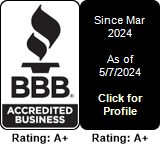Subscribing to the Hosted Email service
So you need to move your emails to our service? Yay! That's great news!
Let's get you started.
First of all, find the "Hosted E-Mail" link on the right hand side menu. Click on Subscribe.
You will be taken to this link:
https://multitel.net/email/subscribe
Figure out which plan works best for you. There are several options available, starting with a $4.99 option for 2 email accounts and ending up with a $199.99 option for 100 email accounts.
First thing you need to do is make sure your account has enough balance to pay for the service. If you are selecting the $4.99 option, you will be charged $4.99 each month, so make sure you keep a valid payment method on file.
Clicking on the "Features" link will show you what you are paying for:
You would then need to know which e-mail domain you will be hosting with us.
For example, if your email address is joe@test123test.com , then your email domain will be test123test.com , so the signup screen will look like this:
Don't worry about the "Location" field. That will automatically be determined based on availability and closest location to you.
If you wish to work on branding options, click on the "Branding" section. "Branding" will be discussed in a different tutorial, so let's just move on for the time being.
Click on the "Place Order" button.
You will be redirected to a new screen:
(notice that the webmail access link and Outlook/webmail client instructions are on the right hand side)
You can click on the "User Manager" and add new e-mail accounts:
Then click on the "Create" button:
In the new screen, you will be able to create your email accounts. If you are migrating users from your old e-mail service, make note of the passwords you will be setting up.
These will be used for migration. You can consult this tutorial below for migration information:
https://www.multitel.net/docs/view/471/knowledgebase/migrating-email-with-imapsync
Similar Articles
Required documents for certain countries
READ MORESTUN Servers
READ MOREWhat is Toll Fraud
READ MORELinksys LRT224 recommended settings for VoIP
READ MORERecommended settings for SonicWall products for SIP protocol
READ MORE