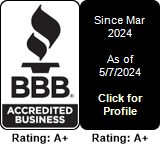Disabling SIP ALG on Dlink
To disable the SIP ALG on a DLINK DIR-625 follow the below steps.
1. Log into the router. The default user name on this model is “Admin” with a blank password.
2. Click on “Advanced” at the top of the screen.
3. Click on “Firewall Settings” on the left.
4. Scroll down toward the bottom. You will see the “Application Level Gateway (ALG)” section.

5. Remove the check mark next to “SIP”.
6. Scroll up to the top and click on “Save Settings”.
7. The next screen should ask you to reboot the firewall. Reboot it.
8. Reboot your IP phone. We should now see the phone registered properly.
Similar Articles
Required documents for certain countries
READ MORESTUN Servers
READ MOREWhat is Toll Fraud
READ MORELinksys LRT224 recommended settings for VoIP
READ MORERecommended settings for SonicWall products for SIP protocol
READ MORE